 Diesen Beitrag auf der neuen Seite lesen
Diesen Beitrag auf der neuen Seite lesen
Dieser Artikel ist auch auf Deutsch verfügbar.
Introduction

BackgroundThe ASUS P5A was one of the most popular motherboards on the market during its time. Advancements such as a robust 100 MHz front-side bus (FSB), Socket 7 processors beyond the Pentium, and USB necessitated continuous updates, leading to 6 different revisions of this motherboard before it was eventually discontinued.
 Hardware that wasn't foreseen at initial release
Hardware that wasn't foreseen at initial releaseAs mentioned, the ASUS P5A motherboard features a standardized 100 MHz front-side bus (FSB), with support for overclocking up to 133 MHz. It supports AMD's K6, K6-2, and even K6-3(+) processors. However, the IDE controller remains limited to ATA33 across all revisions (as there was never an official revision with a Southbridge supporting ATA66). Depending on the type of hard drives used, you might want to use a PCI ATA100/133 expansion card. Depending on the chosen board variant, it also offered onboard sound, infrared, and other extras.
The P5A motherboard used the ALI (Acer Labs Incorporated) Aladdin V chipset, allowing the operation of K6-3+ processors, SD-RAM up to 100 MHz, and AGP 2x. The onboard stereo sound is provided by ESS, while ALI handles the USB connections.
The smaller sibling of the P5A is the P5A-B motherboard, designed in the Baby-AT style.
Hardware in detail

AudioThe sound chip, if present, is, as mentioned, manufactured by ESS: the Solo-1 3D PCI (ES1938S). It's compatible with MS-DOS, Windows 3.1, and later, but was considered a budget segment chip.
Video/GraphicsI had trouble with the ASUS P5A motherboard using GeForce FX cards from the 5 series onward (Sparkle FX 5200), which failed to POST. The GeForce 4 series also started causing issues: My GeForce 4 MX 460 with 32MB RAM from Medion required me to disable AGP Fast Write in the BIOS to get a POST. Even then, it caused Windows 95 and ME to crash frequently (using Forceware 44.03). An OEM GeForce 4 MX 440 worked flawlessly, though. So did another OEM FX 5200. In my experience with ATI cards, the Radeon 8000 series is the upper limit for compatibility, as the AGP 2x slot doesn't supply enough power for more demanding cards. However, I've read reports from users who successfully used a Radeon 9000 or 9250, indicating that it depends on the power consumption and BIOS of the card itself, maybe also on the revision of the P5A. Based on my experience, I recommend ATI/AMD 7000 series or GeForce 3 cards, as they are most likely to work and are period-correct. I personally favor an ATi Rage 128 Pro for its broad compatibility with BeOS, early 2000s Linux distributions, and Windows 95 through XP. I wouldn't trade this card for its versatility.
MemoryUp to 768MB RAM is supported. The system accepts 168-pin SDRAM sticks with a maximum of 18 chips, non-ECC at 3.3V. The standard chipset speed is 100MHz, but 133MHz modules are generally accepted, especially if overclocking is desired. To utilize this much RAM, a K6-2+ or K6-3+ processor is highly recommended, as the cacheable area size of the L2 cache is often a limiting factor.
Cacheable AreaOne thing to be aware of with the ASUS P5A, depending on the processor, is the chipset revision. You can easily determine the revision by checking the following sections of the motherboard:


Look at the Northbridge; the model number ends with a letter indicating its revision: C, D, E, F, or G.
Depending on its revision and size, the onboard L2 cache caches a different maximum amount of memory. Using a K6-2+ or K6-3+ processor with an internal L2 cache allows memory access without caching limitations, but for other processors, accessing memory above the cacheable area is noticably slower.
- Revision C: 128MB (L2 cache size irrelevant) on P5A Rev. 1.0 and 1.01
- Revision D: 128MB (L2 cache size irrelevant) on P5A Rev. 1.02
- Revision E: 128MB (L2 cache size irrelevant) on P5A Rev. 1.03 and 1.04
- Revision F: 128MB (having 512 KB L2 cache) or 512MB (having 1MB L2 cache) on P5A Rev. 1.04
- Revision G: 512MB (having 512 KB L2 cache) or 1GB (having 1MB L2 cache) on P5A Rev. 1.05 and 1.06
With K6-Plus CPUs (K6-2+ or K6-3+), the motherboard's L2 cache is downgraded to an L3 cache because these processors come with their own internal L2 cache running at processor speed. Therefore, the chipset revision becomes less critical when using these CPUs (however, theres still a problem with the actual motherboard revision mentioned in the "Supported Processors" section).

A tinkering enthusiast's dream: In the later revisions of the ASUS P5A chipset (such as the
G revision), the cacheable area
can be expanded through additional Tag-RAM 
. The chipset was originally designed with internal Tag-RAM, but it did not work correctly in the first revisions, leading to the requirement of an external Tag-RAM chip. When the internal Tag-RAM finally became functional in later revisions, the external chip was no longer necessary and was omitted. However, it can still be re-added externally, as the traces and socket remain present in the P5A revision 1.06 design. This gives you an option to expand the cacheable area for improved performance in certain configurations, however, this requires advanced soldering skills.
Also worth mentioningThe ASUS P5A motherboard is entirely jumper-based, allowing for easy overclocking and configuration. Although the board provides extensive BIOS settings for performance adjustments, like AGP Fast Write, the jumper-based design allows users to experiment with different settings without risking a full BIOS reset and loosing performance-unrelated settings every time OC-ing goes wrong. Additionally, you can increase the I/O, AGP, and DRAM voltage from 3.5V to 3.6V via jumpers, providing further flexibility for tuning.
Supported Processors

Due to its exceptionally long lifespan, the ASUS P5A
Super Socket 7 motherboard supports a wide range of processors, from the relatively ancient P54C Pentiums (
from 1994 
) to the K6-3+ (
from 2000 
), which wasn't discontinued by AMD until 2003.
But which combination is faster and better? An AMD K6-2/550 with Revision 1.06 or a K6-2+/570 with Revision 1.03?
The latter combination is clearly faster. Not only does it have a 20MHz advantage, but the L2 cache in the K6-2+ processor operates at processor clock speed instead of front-side bus (FSB) speed, effectively turning the motherboard's onboard cache into L3 cache, providing additional caching space. This benefit is not possible with the former configuration, where the L2 cache operates at the slower FSB speed.
Additionally, the K6-2+ isn't a
true K6-2, as it is based on the K6-3 architecture, which delivers better performance per MHz. The difference between the K6-3+ and the K6-2+ is primarily in the L2 cache size, with the K6-3+ having 256KB and the K6-2+ having only 128KB. Yet, both can cache up to 4GB of RAM.
However, be careful: newer isn't always better. Motherboard revisions 1.05 and 1.06 have an inherent design flaw when used with the mobile-targeted K6-2+ and K6-3+ processors, causing the system to run at half speed unless a modification is applied, as described in a guide on
Vogons 
(also available on web.archive.org). With these processors, it's best to look for a P5A revision up to 1.04 to avoid needing this modification.
IntelPentium P54C and P55C from 60MHz onwards are supported.
IBM/CyrixM II-PR333, M II PR-300 are supported with an FSB of 83, 75, and 66 MHz, with multipliers from 1 to 3.5 in 0.5 increments. 6x86MX-PR166, 6x86MX-PR200, 6x86MX-PR233 are supported with an FSB of 66 MHz and multipliers of 2, 2.5, 3, and 3.5.
AMDStarting from K5/90, K6-166, you can go up to theoretical K6-2+/800 and K6-3+/800 (OC). There’s a free choice of multipliers (1.0 to 6.0) and FSB from 60 MHz, through 100 MHz, to 133 MHz (OC).
IDTWinChip 2 with 240 MHz is supported, with an FSB of 60 MHz and a multiplier from 2.33 to 4.0.
Overclocking

Overclocking is always a gamble. Depending on which components are used and how well they're made, one user might get further, while another might not.
Jumper configurations for VCore voltage:


Jumper configurations for FSB and CPU speed:


These (up to the latest manual) undocumented jumper configurations can achieve a 133MHz FSB, but they rarely work and gave me a different FSB with each startup. I got the tip from an old website
found in Web-Archive 
.




Software

The ASUS P5A support CD contains a tool called
Intel LANDesk Client Manager 3.3 with ASUS Thermal Monitor 
. You might not expect it, but this tool is designed to monitor hardware under Windows 9x, such as reading CPU temperature, voltages, and fan speeds.
However, there's a Y2K bug in the setup that causes it to recognize the latest 2002 BIOS as older than the initial 1997 BIOS, leading to a refusal to install. This occurs because it uses two-digit year codes ("02 <= 97"), developers back then were clearly failing to foresee the year 2000.
Manipulating the
InstallShield 
setup routine or the included
ASUS.DLL in
LM75DATA.Z, which reads the BIOS date, to bypass the restriction was unsuccessful for me due to my limited debugging skills. However, I found a section in the manual that talks about
DMICFG.EXE. This DOS tool allows you to manipulate the DMI information to fake a different BIOS date. The tool is luckily also to be found on the support CD and must be run in DOS without memory managers like
HIMEM.SYS (or similar) in
Real Mode.



Device drivers

Via
Archive.org mirror 
or right from my website:
P5A Support CD 
(RAR/ISO, ca. 217 MB) - Copy of original ASUS driver CD for Rev 1.04 - for AGP, sound, chipset.
BIOS 1011.005 Beta 
(ZIP, 125KB) - Latest BIOS version for HDDs up to 128GB and K6+ CPU support. Altough called beta, its rock-stable.
BIOS 1007.A 
(ZIP, 124KB) - Last "stable" release by ASUS, required for proper K6-2/500 and Y2K support.
Award AFLASH 
(ZIP, 24KB) - MS-DOS tool for flashing BIOS, manual included.
Treiber K6DOS.SYS 
(ZIP, 3KB) - DOS device driver to manipulate multiplicator and "write combining" mode of K6-2+ und K6-3+ on the fly (only those two are supported!)
ASUS' official P5A driver site is still online:
https://www.asus.com/de/supportonly/P5A/HelpDesk_Download/ 
Manual

ASUS P5A Rev. 1.06 Manual 
(PDF, 1,2MB)
Operating system compatibility

Officially designed for - Windows 95
- Windows NT 4.0
The P5A has endured through many years (last revision from 2001) and has seen many versions of Windows come and go. Depending on the hardware setup, I recommend Windows 95 through Windows XP (be aware that some late POSready 2009 updates require SSE2), but running a slow Pentium with Windows 95 on this board seems like a waste in my opinion. BeOS R5 (Developer Edition 1.1) works fine for me, but Haiku doesn't start.
My system

ASUS P5A Rev. 1.03
AMD-K6-2+/570ACZ@605MHz
FSB 110MHz, Multi 5,5
640MB SD-RAM 133
ATi Rage 128 Pro, 32MB; alternating with Hercules Terminator 128/3D GLH 8MB
CMD649 IDE ATA100 controller
80GB Seagate HDD; 40GB Seagate HDD
Iomega ZIP100
Toshiba 24x DVD-RW
3C905B-TX 100MBit LAN
RealTek RTL8029AS 10MBit LAN
SoundBlaster 16 ISA


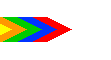 Startseite |
Infoportal |
Kontakt
Startseite |
Infoportal |
Kontakt
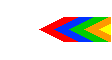

![]()
 Diesen Beitrag auf der neuen Seite lesen
Diesen Beitrag auf der neuen Seite lesen
![]()
 Hardware that wasn't foreseen at initial release
Hardware that wasn't foreseen at initial release![]()


 A tinkering enthusiast's dream: In the later revisions of the ASUS P5A chipset (such as the G revision), the cacheable area can be expanded through additional Tag-RAM
A tinkering enthusiast's dream: In the later revisions of the ASUS P5A chipset (such as the G revision), the cacheable area can be expanded through additional Tag-RAM  . The chipset was originally designed with internal Tag-RAM, but it did not work correctly in the first revisions, leading to the requirement of an external Tag-RAM chip. When the internal Tag-RAM finally became functional in later revisions, the external chip was no longer necessary and was omitted. However, it can still be re-added externally, as the traces and socket remain present in the P5A revision 1.06 design. This gives you an option to expand the cacheable area for improved performance in certain configurations, however, this requires advanced soldering skills.
. The chipset was originally designed with internal Tag-RAM, but it did not work correctly in the first revisions, leading to the requirement of an external Tag-RAM chip. When the internal Tag-RAM finally became functional in later revisions, the external chip was no longer necessary and was omitted. However, it can still be re-added externally, as the traces and socket remain present in the P5A revision 1.06 design. This gives you an option to expand the cacheable area for improved performance in certain configurations, however, this requires advanced soldering skills.![]()
 ) to the K6-3+ (from 2000
) to the K6-3+ (from 2000  ), which wasn't discontinued by AMD until 2003.
), which wasn't discontinued by AMD until 2003. (also available on web.archive.org). With these processors, it's best to look for a P5A revision up to 1.04 to avoid needing this modification.
(also available on web.archive.org). With these processors, it's best to look for a P5A revision up to 1.04 to avoid needing this modification.![]()




 .
.



![]()
 . You might not expect it, but this tool is designed to monitor hardware under Windows 9x, such as reading CPU temperature, voltages, and fan speeds.
. You might not expect it, but this tool is designed to monitor hardware under Windows 9x, such as reading CPU temperature, voltages, and fan speeds. setup routine or the included ASUS.DLL in LM75DATA.Z, which reads the BIOS date, to bypass the restriction was unsuccessful for me due to my limited debugging skills. However, I found a section in the manual that talks about DMICFG.EXE. This DOS tool allows you to manipulate the DMI information to fake a different BIOS date. The tool is luckily also to be found on the support CD and must be run in DOS without memory managers like HIMEM.SYS (or similar) in Real Mode.
setup routine or the included ASUS.DLL in LM75DATA.Z, which reads the BIOS date, to bypass the restriction was unsuccessful for me due to my limited debugging skills. However, I found a section in the manual that talks about DMICFG.EXE. This DOS tool allows you to manipulate the DMI information to fake a different BIOS date. The tool is luckily also to be found on the support CD and must be run in DOS without memory managers like HIMEM.SYS (or similar) in Real Mode.![]()
 or right from my website:
or right from my website: (RAR/ISO, ca. 217 MB) - Copy of original ASUS driver CD for Rev 1.04 - for AGP, sound, chipset.
(RAR/ISO, ca. 217 MB) - Copy of original ASUS driver CD for Rev 1.04 - for AGP, sound, chipset. (ZIP, 125KB) - Latest BIOS version for HDDs up to 128GB and K6+ CPU support. Altough called beta, its rock-stable.
(ZIP, 125KB) - Latest BIOS version for HDDs up to 128GB and K6+ CPU support. Altough called beta, its rock-stable. (ZIP, 124KB) - Last "stable" release by ASUS, required for proper K6-2/500 and Y2K support.
(ZIP, 124KB) - Last "stable" release by ASUS, required for proper K6-2/500 and Y2K support. (ZIP, 24KB) - MS-DOS tool for flashing BIOS, manual included.
(ZIP, 24KB) - MS-DOS tool for flashing BIOS, manual included. (ZIP, 3KB) - DOS device driver to manipulate multiplicator and "write combining" mode of K6-2+ und K6-3+ on the fly (only those two are supported!)
(ZIP, 3KB) - DOS device driver to manipulate multiplicator and "write combining" mode of K6-2+ und K6-3+ on the fly (only those two are supported!)
![]()
 (PDF, 1,2MB)
(PDF, 1,2MB)![]()

 ASUS P5A Rev. 1.03
ASUS P5A Rev. 1.03
 Zurück
Zurück
 Nach oben
Nach oben


