

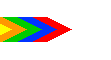 Startseite |
Infoportal |
Kontakt
Startseite |
Infoportal |
Kontakt
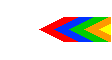

![]()
 Diesen Beitrag auf der neuen Seite lesen
Diesen Beitrag auf der neuen Seite lesen
Wofür wird die System Volume Information verwendet? Tatsächlich werden hier notwendige Informationen gespeichert, darunter Systemwiederherstellungspunkte, Volumenschattenkopien, Indizierungsdienstdatenbank, NTFS-Festplattenquoteneinstellungen, Distributed Link Tracking Service-Datenbank, DFS-Replikation und Dateienduplizierungsdienstdatenbank. Diesen Ordner benötigt man auf Disketten und Wechseldatenträgern (USB-Sticks, Festplatten) nicht.
Anleitung gilt für: Windows XP, Vista, 7, 8, 10, 11
1. Press Windows key + R to open Run.
2. In the Run box, type regedit and hit OK.
3. Follow the path HKEY_LOCAL_MACHINE/SOFTWARE/Policies/Microsoft/Windows/Windows Search and add a DWORD value called DisableRemovableDriveIndexing with value 1
Windows Vista aufwärts zusätzlich:
4 Right click "Computer", select "Manage", double click "Services and Applications", then single click "Services".
5 In the right pane, scroll down and find "Storage Service".
6 Right click, and select "Properties". If it is running, click the "Stop" button.
7 Then in the dropdown labelled "Startup Type:" select "Disabled". This will prevent the unnecessary storage service from running, since it is responsible for creating S.V.I. on USB drives.
You can prevent the system from creating restore points in your external hard drive by following these steps:
a) Press Windows key + F and type “System Restore” and click on the “settings” tab below
b) Click on “Create a restore point” in the search results
c) Now, in the new window, under “system protection” tab, select your External hard drive and click “Configure”
d) Click on “Disable System protection” and click Ok to save settings.
Derzeit gibt es 39 klassische Banner, haben Sie schon alle gesehen?

 Zurück
Zurück
 Nach oben
Nach oben

Besucher Nummer: 
Copyright © 2012-2024 retrospace.net
